Can I change the length of time for results?
Yes. You can determine the length of time for each data element. You should use more time for trend analysis and small sample sizes.
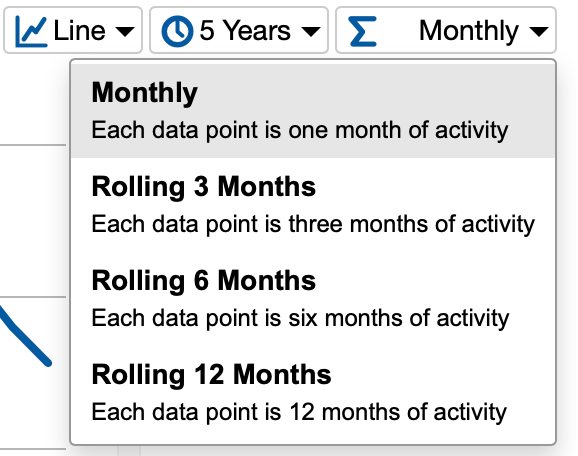
- Monthly
- Rolling 3 Months
- Rolling 6 Months
- Rolling 12 Months
"12 Months" means Rolling 12 Months. Each data point is 12 months of activity. From any given month, go back 12 months and total it up. In this view, the historical line graph will generally appear smoothed out because there is more sample data for each point on the line. Other options include Monthly, which shows only a month of activity for each data point, and Year to Date, which shows activity from January to the current month for the years shown. Year to Date is only available in bar chart format.