What is the chart heading?
The chart's heading is the selected metric or metric + variable when in variable breakout mode. The legend shows areas or areas + variables in variable breakout mode. Below the chart are areas with variables or areas with nonbreakout variables in variable breakout mode. Metrics, areas, and variables also transfer to Share options.
For all charts, the y-axis is based on the metric, the x-axis is the time of year and there are never more than six variables on a single chart. For bar charts only, the maximum allowable number of years for historical comparison is three. Beyond that, you really should be using a line chart!
If a line or bar doesn't have any data, a "No Data" note will be added to the legend label. If there is no data for anything selected, a message will appear in the chart area that states, "There is no data available to display for the given criteria." Different verbiage may appear in no-data situations, but the message is generally the same: No dice; try again.
For all charts, the y-axis is based on the metric, the x-axis is the time of year and there are never more than six variables on a single chart. For bar charts only, the maximum allowable number of years for historical comparison is three. Beyond that, you really should be using a line chart!
If a line or bar doesn't have any data, a "No Data" note will be added to the legend label. If there is no data for anything selected, a message will appear in the chart area that states, "There is no data available to display for the given criteria." Different verbiage may appear in no-data situations, but the message is generally the same: No dice; try again.