Can I choose custom ranges?
Yes.
Most values are predefined, but you can customize your own values for some variables. Next to customizable variables, select "Custom" to access the menu options.

In the first drop-down, you can select which area's ranges you would like to edit and customize. With an area selected, the existing prices will be in the editable text boxes. Simply type in your own values where you see fit.
Select "Custom Range" from the drop-down to start with a clean slate. Once all of the numbers are filled in and you would like to start over, select the "Clear" button found below the ranges to yet again have a clean slate.
If nothing is selected in the first box of a paired range, the assumption will be "or Less." If nothing is selected in the second box, the assumption will be "or More." This allows for an infinite number of ranges to be charted.
Zero: 0 Sq Ft and $0 are not included in "or Less" ranges within any custom variables. These values skew the data and are considered invalid.
There are some limitations with selecting custom ranges. For instance, you can only round custom ranges to the nearest thousand for Price Range.