How do I view stats for a different location in my MLS?
Just start typing in any location in the "Change Location" box at the top of the page.
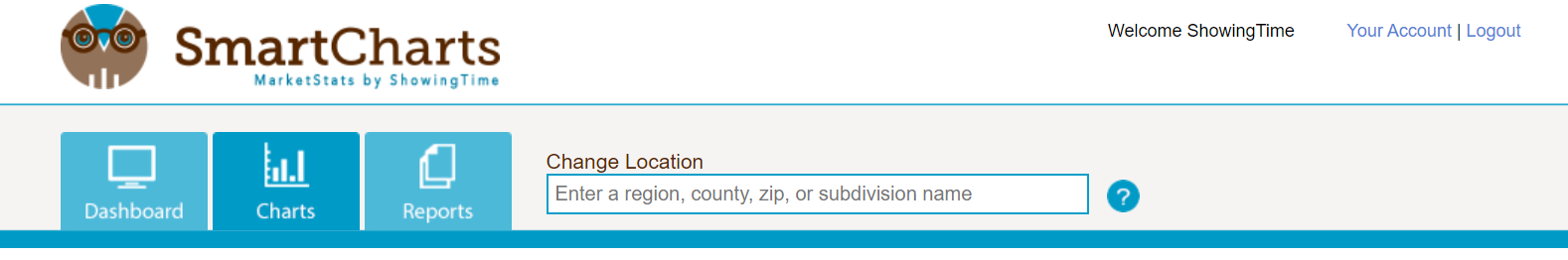
Click the image for the full size.
The location types you can access depend on your account type. Free users can access (limited) stats and reports for the following location types:
SmartCharts Pro users have access to interactive charts, market gauges, Local Market Insight reports, and more for the following location types:
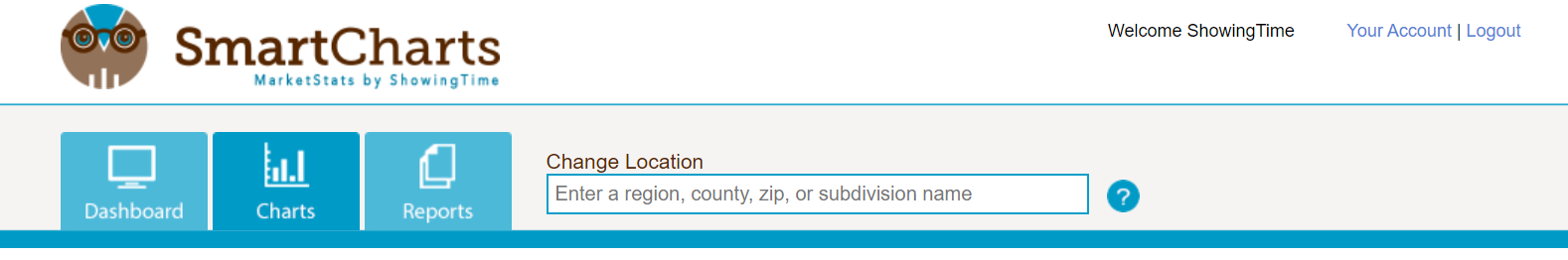
Click the image for the full size.
The location types you can access depend on your account type. Free users can access (limited) stats and reports for the following location types:
- MLS-wide
- Regional
- County
SmartCharts Pro users have access to interactive charts, market gauges, Local Market Insight reports, and more for the following location types:
- MLS-wide
- Regional
- County
- City
- ZIP code
- Advertised Subdivisions
- Legal Subdivisions