How do I embed a custom chart on my website or blog?

Click the image for the full size.
If you want to embed a chart on your site or blog, follow these easy steps:
- Choose the EMBED option below the chart. You will get a secondary screen with various options.
- Choose the EMBED TYPE. The auto-update feature will allow you to embed the chart and 'set it and forget it'. Each month, the chart will automatically update with new data if that option is chosen. If you are writing a blog and talking about the data in the chart, that's when you might choose the Fixed Date Range Version instead.
- Choose the SIZE desired.
- Copy and paste the HTML code into your website's editor.
- If desired, add a title or paragraph explaining the chart for your customers.
- You're all set! Your customers will now have access to the chart you chose.