Reports in FastStats may have different purposes, but can all be generated in the same method.
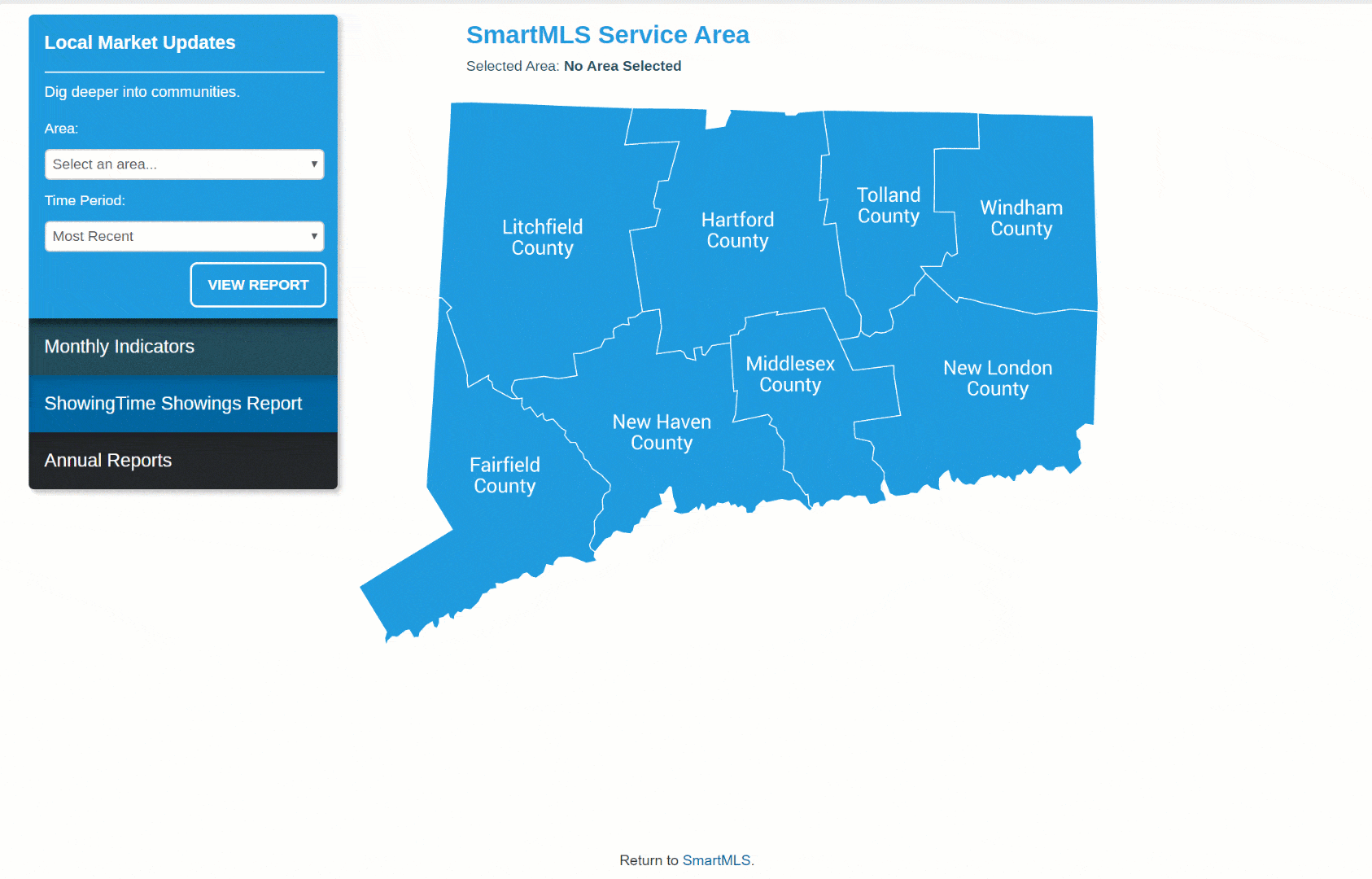 Click the image for the full size.
Step 1
Click the image for the full size.
Step 1Choose a report.
Step 2Choose the area OR select from the map.
Step 3 (Optional)View historical data.
A .pdf will be generated to show your report.